Introduction
Command to allow Nginx working properly (errors)
sudo ufw allow 'Nginx Full'I get some errors with Data Base too.
I try some random installation online than found some useful articles about Ghost installation for example : Cara Install Ghost di Ubuntu 20.04 • Musa Amin
can you help to install Ghost version [4.48.1] (Release 4.48.1 · TryGhost/Ghost · GitHub)
Check solution
That’s because you’ve setup Apache and it is serving the default page (probably /var/www/html/index.html) for the bare domain.
First, why have you installed Apache2? You need to proxy Ghost, and Nginx is recommended for this. So, can you confirm if Nginx is installed and configured to proxy port 2368, and if Apache2 is needed? Likewise, have you, or do you want to, setup SSL?
Okay, let’s remove Apache2 first:
sudo apt purge apache2sudo apt remove apache2-commonNext, please share the output from these commands:
sudo dpkg -l | grep -i apachesudo ufw app listcd /var/www/ghostcms/boringdigital.comghost doctorNow, please show me the directory listings for /etc/nginx/sites/enabled and /etc/nginx/sites/available.
To list the folders, use this:
ls -Flai /etc/nginx/sites-enabledls -Flai /etc/nginx/sites-availableI’d also like to see the output from these commands:
sudo dpkg -l | grep -i mariadbsudo dpkg -l | grep -i mysql
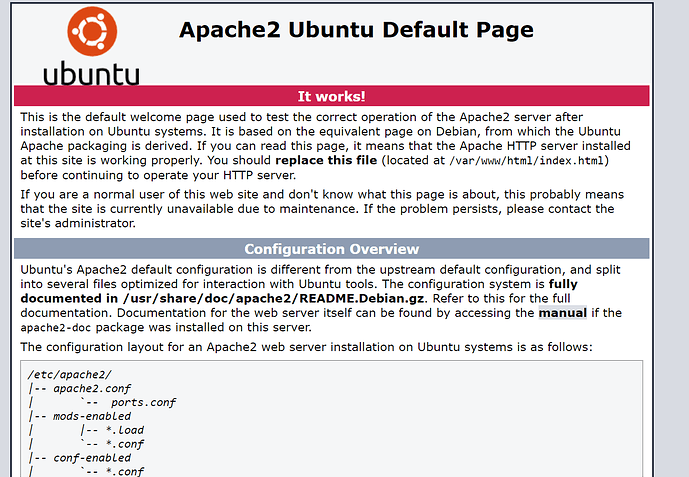
Leave a Reply